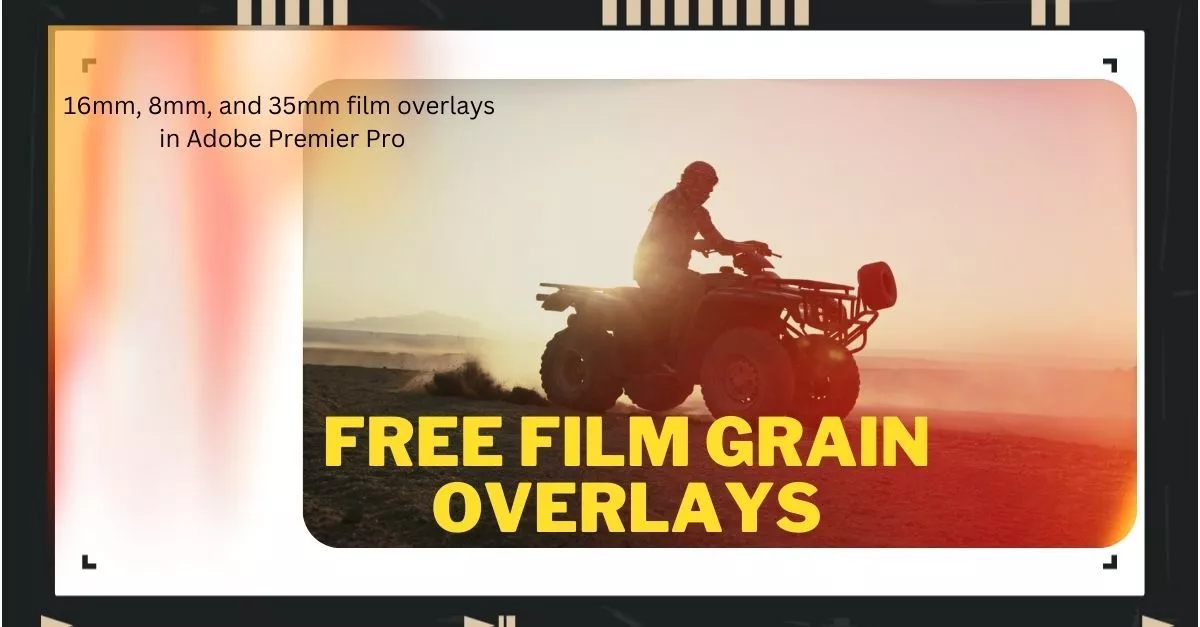18 Free Film Grain Overlays 16mm, 8mm, and 35mm Cinematic look for Video Editors & Filmmakers
Introduction: In the world of video editing, filmmakers and enthusiasts are constantly exploring creative ways to enhance their projects. One popular technique is the use of film overlays, which provide a nostalgic and vintage feel to videos. In this article, we will delve into the world of film overlays, specifically focusing on 16mm, 8mm, and 35mm film overlays in Adobe Premier Pro. Discover how these overlays can add a touch of analog charm to your digital footage.
1. Understanding Film Overlays:
Film overlays are digital assets that mimic the appearance of old film stocks. They replicate the unique characteristics of different film formats, such as grain, dust, scratches, and light leaks. These overlays add texture and depth to your videos, evoking a sense of nostalgia and authenticity.
2. Advantages of Using Film Overlays:
- Visual Appeal: Film overlays provide a distinct aesthetic that appeals to viewers’ emotions and creates a vintage atmosphere.
- Storytelling: The grain, scratches, and imperfections of film overlays can enhance the narrative and reinforce the desired mood or time period.
- Customization: Film overlays allow you to customize the intensity, color, and placement to suit your creative vision.
3.16mm Film Overlays:
- Capturing the Essence of the 16mm Format: 16mm film overlays emulate the look of 16mm celluloid film. They reproduce the characteristic grain structure and organic texture of this format, giving your footage an authentic vintage feel.
- Creating Realism: By applying 16mm film overlays to your videos, you can replicate the visual characteristics of old home movies or indie films shot on 16mm, creating a unique visual style
4.8mm Film Overlays:
- Embracing the Nostalgia: 8mm film overlays replicate the charm of old home movies shot on Super 8 cameras. The distinctive grain and color palette evokes a sense of nostalgia and sentimentality.
- Timeless Aesthetic: Whether you want to recreate the look of family videos from the past or add a vintage touch to a modern project, 8mm film overlays offer endless creative possibilities.
5.35mm Film Overlays:
- Cinematic Excellence: 35mm film overlays emulate the filmic qualities of classic cinema. The larger grain structure and vibrant color reproduction bring an unmistakable cinematic atmosphere to your footage.
- Reinforcing the Narrative: By applying 35mm film overlays, you can add a touch of authenticity and create a visual connection to the golden age of filmmaking.
6. Utilizing Film Overlays in Adobe Premiere Pro:
- Easy Integration: Adobe Premiere Pro allows seamless integration of film overlays into your video projects. You can import the overlays as video clips or utilize blending modes to merge them with your existing footage.
- Experimentation: Adobe Premiere Pro provides a wide range of tools and effects to further enhance your film overlays. Adjust the opacity, blend modes, and color correction to achieve the desired look.
7. Choosing the Right Film Overlay:
- Compatibility: When selecting film overlays for Adobe Premiere Pro, ensure they are compatible with the software and the version you are using.
- Quality and Authenticity: Look for film overlays that offer high-quality resolution and accurately replicate the characteristics of the desired film format. Pay attention to details like grain structure, scratches, and color reproduction.
- Variety: Explore different options and variations of film overlays to find the one that best suits your project’s theme and aesthetic. Some overlays may offer specific vintage looks, while others may provide a more subtle and natural filmic effect.
8. Blending Techniques:
- Overlay Placement: Experiment with overlay placement to achieve the desired effect. You can apply overlays to the entire video or use them selectively in certain scenes or shots to create emphasis or transitions.
- Blend Modes: Adobe Premiere Pro offers various blend modes that control how the overlay interacts with the underlying footage. Popular blend modes for film overlays include Screen, Overlay, and Soft Light. Each mode produces a different result, so try different options to find the perfect blend for your project.
- Opacity and Blending: Adjusting the opacity of the film overlay allows you to control the intensity of the effect. Additionally, applying a color correction or adjustments to the overlay can further integrate it with the rest of the footage, creating a seamless visual blend.
9. Enhancing the Film Look:
- Film Grain: To enhance the film look, you can layer multiple film grain overlays with varying intensities. This adds depth and richness to your footage, mimicking the natural grain structure of different film stocks.
- Dust and Scratches: Film overlays often include dust particles and scratches, which can be adjusted to achieve a desired level of imperfection. These elements contribute to the vintage feel and authenticity of the footage.
- Light Leaks: Introducing light leaks can simulate the effect of light leaking into the camera, creating a dreamy and ethereal atmosphere. Experiment with different types of light leaks to achieve the desired mood and visual impact.
10. Fine-Tuning and Exporting:
- Preview and Adjust: Take advantage of Adobe Premiere Pro’s real-time preview capabilities to fine-tune your film overlays. Pay attention to details such as the overall balance of the overlay effect, the interaction with other elements in the scene, and the impact on the storytelling.
- Rendering and Exporting: Once you are satisfied with the final look, render your video project in Adobe Premiere Pro. Choose the appropriate settings to maintain the quality of the film overlays during the export process, ensuring they retain their intended effect when viewed on different devices or platforms.
11. Creating Custom Film Overlays:
- DIY Approach: If you’re feeling adventurous, you can create your own film overlays by shooting on actual film or utilizing specialized software and plugins. This allows you to have complete control over the look and feel of the overlay, tailoring it to your specific project.
- Film Scanning: If you have access to old film reels or photographs, you can scan them and convert them into film overlays. This method adds an extra layer of authenticity and nostalgia to your videos, as you’re working with genuine analog film material.
12. Layering Effects:
- Stacking Effects: Film overlays can be combined with other effects and adjustments in Adobe Premiere Pro to further enhance the desired aesthetic. Experiment with color grading, vignettes, and film emulation plugins to create a cohesive and unique visual style.
- Textures and Borders: In addition to film overlays, consider incorporating texture overlays or borders to add extra depth and character to your videos. These elements can mimic the appearance of film edges, film burns, or even old film reels.
13. Applying Film Overlays to Different Genres:
- Documentary and Historical Projects: Film overlays are a perfect fit for documentaries and historical projects, as they can transport viewers back in time and evoke the authenticity of the era being depicted. Whether it’s recreating World War II footage or capturing the essence of the 1960s, film overlays add a layer of realism to these genres.
- Music Videos and Artistic Productions: Film overlays can elevate music videos and artistic productions by infusing them with a distinctive visual style. The vintage and nostalgic look provided by film overlays can complement various music genres, allowing you to create a unique and captivating viewing experience.
- Wedding and Event Videos: For those seeking to add a touch of elegance and romanticism, film overlays can enhance wedding and event videos. The soft and dreamy aesthetic of film overlays adds a timeless quality that perfectly complements these special occasions.
14. Exploring Film Overlay Libraries:
- Stock Footage Websites: Numerous stock footage websites offer a wide selection of film overlays that you can download and use in Adobe Premiere Pro. These libraries provide a convenient and cost-effective option for incorporating film elements into your videos.
- Community Forums and Marketplaces: Engage with the creative community by exploring online forums and marketplaces dedicated to film overlays. You can find unique and specialized overlays created by fellow filmmakers and artists, expanding your creative possibilities.
15. Keeping Up with Trends:
- Modern Twist on Film Overlays: While film overlays are commonly associated with vintage aesthetics, there is room for experimentation and contemporary interpretations. Some filmmakers and content creators blend the nostalgia of film overlays with modern editing techniques, creating a unique fusion of old and new.
- Evolving Film Emulation: As technology advances, film emulation software and plugins continue to evolve, providing more accurate and advanced representations of various film stocks. Stay updated with the latest developments to access new and improved film overlays.
Conclusion: Film overlays provide a powerful tool to elevate your video projects by infusing them with nostalgia and vintage charm. By utilizing 16mm, 8mm, and 35mm film overlays in Adobe Premiere Pro, you can create an immersive and captivating experience for your viewers. Take the time to explore various options, experiment with blending techniques, and fine-tune the overlays to achieve the desired effect. With Adobe Premiere Pro’s versatile editing tools and the creative possibilities of film overlays, you can unlock a new level of visual storytelling and create videos that leave a lasting impression.
More Video Effects Download
28 Free Burn Effect High-Quality Video Template Downloads